Create in your project folder a virtual environment to install pyside6.
python3 -m venv venv
Activate the virtual environment: source venv/bin/activate
If you get errors creating a virtual environment install python3-venv or python3-virtualenv
sudo apt install python3-venv python3-virtualenv (I use ubuntu BTW!)
Install pyside6 with pip:
pip install pyside6Create an empty window with QtDesigner
By installing pyside6 you get also QtDesigner. Just start it with the command:
pyside6-designer
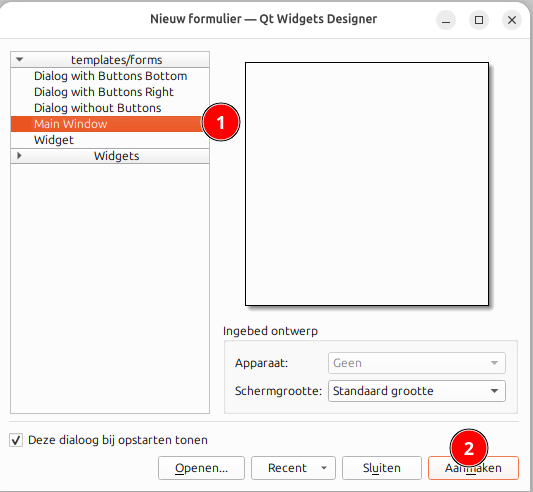
1. select Main Window
2. click create
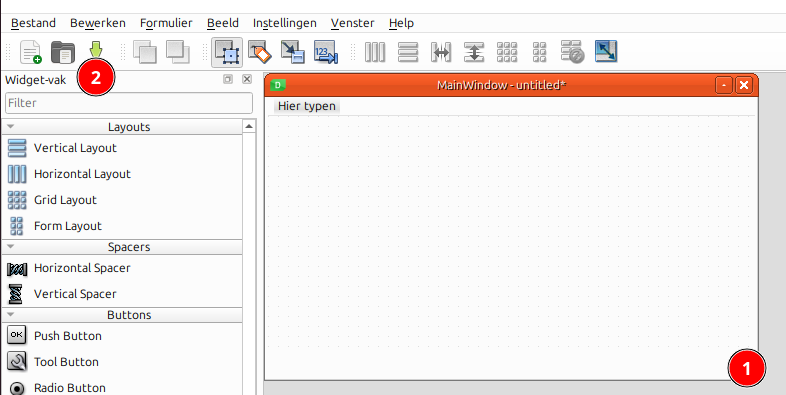
1. resize window
2. save as form.ui to your project folder
Making a python file from your form.ui
To achieve that we use the command: pyside6-uic form.ui -o ui_form.py
Code to show our empty window
With your text-editor make a new file with the name main.py and paste in the code below.
import sys
from PySide6.QtWidgets import QApplication, QMainWindow
from ui_form import Ui_MainWindow
class MyWindow(QMainWindow):
def __init__(self):
super().__init__()
# Set up the UI
self.ui = Ui_MainWindow()
self.ui.setupUi(self)
if __name__ == "__main__":
app = QApplication(sys.argv)
window = MyWindow()
window.show()
sys.exit(app.exec())
After you pasted in the code you now can run the code: python main.py
And you should see:

This is just showing how you create an empty window. QtDesigner is a very good application to easy create beautifull forms. But this is not
the intention of this tutorial. If you realy want a tutorial in deep about QtDesigner, let me know.

I use Visual Studio Code as my editor of choice and below a screenshot of this tutorial.
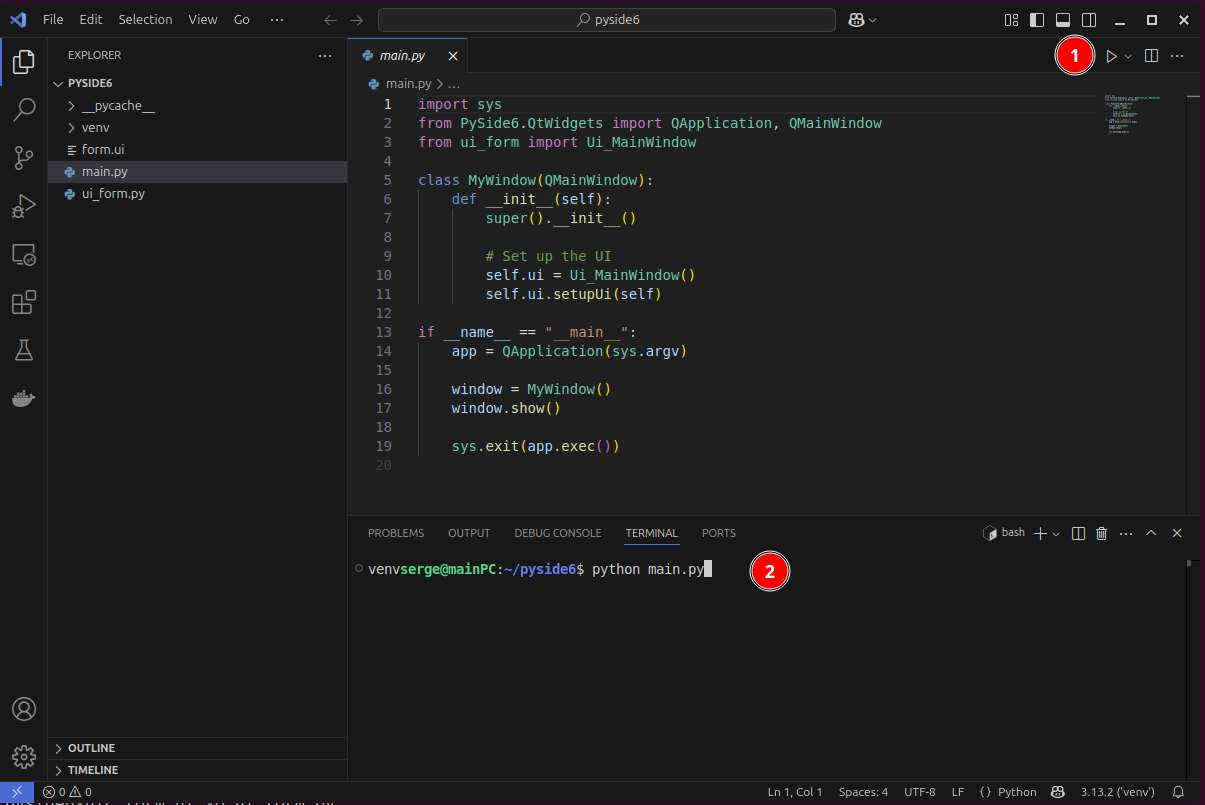
1. Click that button to start your code
2. or use the terminal to run your code.
And now a little trick if you want to share your code with someone else.
In the terminal type: pip freeze > requirements.txt
This will create a new file with the name requirements.txt with the versions you use while creating your code.
Then zip your code omitting venv and __pycache__
The recepient need only to unzip your zip file, install a virtual environment and activate it, then enter the follow command: pip install -r requirements.txt
This will exactly install the needed dependencies as the ones that you use and he will be able to run your code.
Of course that is not needed for this tutorial, but if you design an application you will also using other python modules.